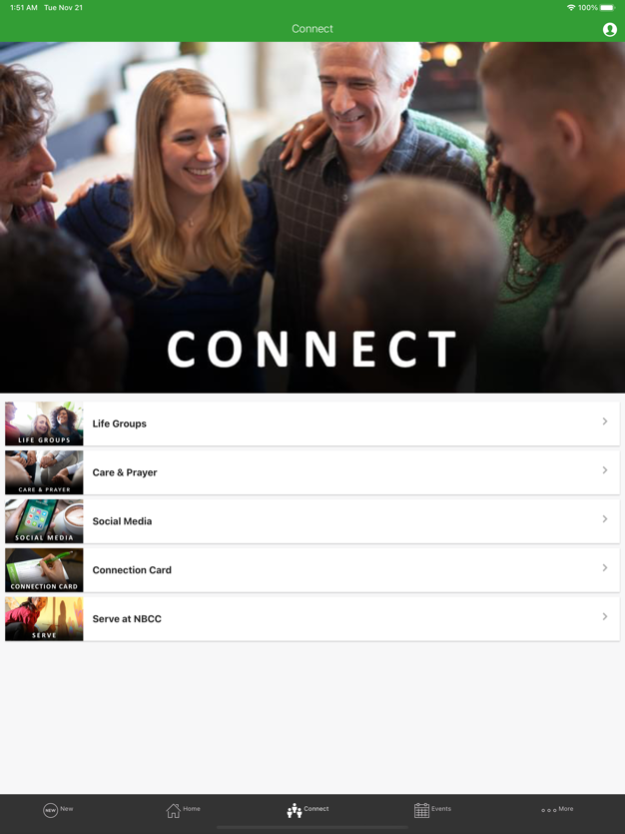NBCC - Bay Area Church - CA 15.8.13
Free Version
Publisher Description
With the New Beginnings Community Church app you can experience NBCC anywhere! Take advantage of our resources, and grow in your journey with Jesus!
WHAT YOU'LL FIND IN THE APP
Sundays - Use the digital Connection Card, Events, Give, Bible and Notes (create and share)!
Media - Watch / listen to Sunday Messages and Worship Music Playlists.
Events - Sign Up, Save to Calendar, Get Directions, and Share.
Give
Connect - Sign Up for Life Groups, to Serve, to receive Prayer and more!
Notifications - If you'd like, receive important updates from the church.
Download the app now to enjoy these features!
NBCC is located at 1550 Alameda de las Pulgas in Redwood City, CA. We are a uniquely diverse church – in age and stage, culture and class. We exist to reach people who feel far from God, make disciples, build families, and transform communities. Whether you’ve never been to church or you are fully engaged in following Jesus, there is a place for you at NBCC.
Learn more at NBCCbayarea.com, and visit us this Sunday!
Nov 28, 2023
Version 15.8.13
-Critical code update to enable future features
About NBCC - Bay Area Church - CA
NBCC - Bay Area Church - CA is a free app for iOS published in the Food & Drink list of apps, part of Home & Hobby.
The company that develops NBCC - Bay Area Church - CA is New Beginnings Community Church of the Bay Area. The latest version released by its developer is 15.8.13.
To install NBCC - Bay Area Church - CA on your iOS device, just click the green Continue To App button above to start the installation process. The app is listed on our website since 2023-11-28 and was downloaded 0 times. We have already checked if the download link is safe, however for your own protection we recommend that you scan the downloaded app with your antivirus. Your antivirus may detect the NBCC - Bay Area Church - CA as malware if the download link is broken.
How to install NBCC - Bay Area Church - CA on your iOS device:
- Click on the Continue To App button on our website. This will redirect you to the App Store.
- Once the NBCC - Bay Area Church - CA is shown in the iTunes listing of your iOS device, you can start its download and installation. Tap on the GET button to the right of the app to start downloading it.
- If you are not logged-in the iOS appstore app, you'll be prompted for your your Apple ID and/or password.
- After NBCC - Bay Area Church - CA is downloaded, you'll see an INSTALL button to the right. Tap on it to start the actual installation of the iOS app.
- Once installation is finished you can tap on the OPEN button to start it. Its icon will also be added to your device home screen.